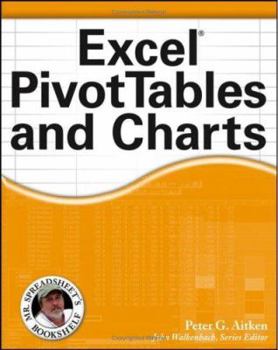Excel 2007 PivotTables and PivotCharts (Mr. Spreadsheet's Bookshelf)
Select Format
Select Condition 
Book Overview
These are powerful, flexible, and complex tools, and most Excel users never tap their full potential. But you can, with Peter Aitken's step-by-step tutorials, understandable instructions, and detailed explanations. You'll learn to create and use PivotTables and charts from the simplest to the most complex. This book will help you get more from Excel than ever before. Chart Topper # 1 Creating a PivotTable Report Chart Topper # 3 Using Special PivotTable(r) Tools Chart Topper # 6 Understanding and Using PivotCharts Chart Topper # 7 Working with Multidimensional Data Chart Topper # 10 Programming PivotTables with VBA
Format:Paperback
Language:English
ISBN:0471772402
ISBN13:9780471772408
Release Date:January 2006
Publisher:John Wiley & Sons
Length:276 Pages
Weight:1.05 lbs.
Dimensions:0.6" x 7.4" x 9.2"
Customer Reviews
2 ratings
Clean and useful
Published by Thriftbooks.com User , 18 years ago
While I already use pivot's extensively, a few hours with this book and I'm already excited about taking them to the next level. I don't know vba extensively - just record macros and sometimes tweak the code. However, the info here about automating pivots with VBA could really make a difference in the work I do. This was easy to use - and will be a reference on my desk going forward.
A real lifesaver.
Published by Thriftbooks.com User , 19 years ago
After struggling with pivot tables this book finally helped me to understand them. It's clear and has lots of examples. It deals with the problems you can run into also. It has really helped me at work where I need to use Excel for a lot of things.